Awesome: Guitar Hero PC Clones
 Picture this scenario:
Picture this scenario:You're sitting in the library*, bored out of your mind because books are for nerds. You crack open the old laptop to help alleviate your mind-numbing boredom, but alas! Minesweeper has lost its lustre. You're helplessly staring at the screen wishing modern technology had something awesome to offer you.
 You're wishing you had your PS2 and could wail some Guitar Hero. You'd say, "Ha! Take that, books!"
You're wishing you had your PS2 and could wail some Guitar Hero. You'd say, "Ha! Take that, books!"Too bad you don't have your PS2. Too bad you can't play Guitar Hero on your laptop. Too bad...alright, you know what I'm getting at.
Dude. You can play GH on your laptop! Or at least, you can play a freeware clone of it. Check this:
Guitar Hero PC Clone is still fairly beta-ish, but runs very well. It looks and feels much like the original, and everything that's so addictive about GH is here in its PC clone. There aren't selectable modes, like career or quick play - it's pretty much just select a song, set the scroll speed for difficulty, and play.
When you download the full version, the game comes with a library of songs you've never head of (except for a few retro video game themes) - all custom-mapped by users. You can get the game as a standalone as well, but you'll have to put your own songs into the library.
Wait. Your own songs?
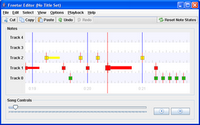 That's right. Thanks to Anton Struyk's Freestar Hero, you can have a (fairly) simple editor that will allow you to take any music file (.wmv, .mp3, .wav, etc.) and add your own gem mapping to it. Shazaam!
That's right. Thanks to Anton Struyk's Freestar Hero, you can have a (fairly) simple editor that will allow you to take any music file (.wmv, .mp3, .wav, etc.) and add your own gem mapping to it. Shazaam!And that's the beauty of this whole thing: every song you ever thought would make a great Guitar Hero track...can be!
By all means, custom map music from your own legally-obtained library and wail the tracks you wish Red Octane had included in the game! Just don't be a dumbass and download or distribute mappings for rights-protected songs. Use your music on your computer and you won't go to jail.
Once you've either mapped your own song library or loaded up some songs mapped by others, you're set to play. You can use your keyboard, of course, or...oh, yes it's true...your Guitar Hero guitar.
You'll need a USB-to-PS2 adapter, but hot damn! Now you can play practically any song you want, any time you want, anywhere you want. You'll never read another book again.
As for playability, it isn't perfect. Using the keyboard to rock out guitar riffs feels a lot like using a pair of #2 pencils to drive home a drum solo on your office desk. But the concentration required to master any rhythm game is just as rewarding and addictive here.
Since you can't hold your hand upside down - like you would on a guitar neck - using the keyboard means your finger placements will be completely reversed. The game is designed to work with joystick/pad input, though, so you can use any game peripheral you prefer instead of the keyboard.
There is at least one other GH for PC clone. It's called Frets on Fire and you can get it here. I haven't tried this one yet, but it's on my machine and I'll be giving it a test run soon.**
I realize that very few of the (3) people who read this blog play Guitar Hero...or even know what it is. But if you you've always secretly wanted to rock, then you owe it to yourself to check the game out.
I assure you that the feeling you get graduating from air guitar to Playstation guitar is absolutely worth trying it at least once.
*Patrick, this one's for you, man.
**Update: I haven't been able to play Frets on Fire, as the executable logs an error with every startup. It's an OpenGL conflict of some sort, but I'm not going to fight it. If anyone else gets the game running and would like to post a review, I'll put it up here.





3 Comments:
I've been playing Frets on Fire today. Rather than being a straight copy of GH, it's theme is based on being a keyboard guitar god. It has a tutorial similar to GH, and the three songs it comes with aren't too bad.
It plays a lot closer to GH than the clone, as the perspective is 3D rather than top-down, and it feels a little more responsive too. It doesn't support game controllers however; I had to use a joystick-to-keyboard tool to use my guitar.
It has an editor built in, although I haven't tried it yet, as it only supports OGGs. The game is designed to have seperate background and lead tracks, but you can have single tracks too (it mutes the whole song when you make a mistake, instead of just the lead).
Shame you couldn't get it running, it's well worth a look I think.
This comment has been removed by a blog administrator.
Thanks very much for the Frets review, Paul. If you hadn't posted, I probably wouldn't have given the game another try.
It still hangs up on my ATI laptop, but I installed it on my NVidia machine at the office and it works.
My first thought was, "Wow!" This is a much better clone of GH.
I'll post a full review of Frets soon. Thanks again for the input!
Post a Comment
<< Home